Windows-8
Thanks to Microsoft for launching its next generation windows ‘Windows-8’. After waiting such a long time, finally Microsoft announces its ‘Consumer Preview’ which is currently available on Microsoft’s website for free download. In this version a lot of new features are included such as a New App store, internet explorer-10 with adobe flash, Open office, two touch screen keyboards and much more. This is also supported on portable devices like phones, tablets and laptops.
Windows 7 is the best operating system Microsoft has ever created .Windows-8 is also designed based on Windows 7 fundamentals like speed, reliability, security, and compatibility. The next version of Windows is being designed to build on what is great about Windows 7, delivering richer security features, faster start-up, and longer battery life that runs on a wider choice of devices and chipsets. Windows 8 extends these fundamental features with a new touch-optimized interface. Windows 8 also provides the platform to create a whole new generation of full-screen apps that are based on modern web standards and available through the new Windows Store. Microsoft has redesigned the Windows experience and built on everything you already love. Windows 8 is built on the rock-solid foundation of Windows 7, and it features many improvements in performance, security, privacy, and system reliability. Everything that consumers, developers, and IT professionals has come to love about Windows 7 is still there – only better. Refinements to the kernel improve system responsiveness, security, and performance. Improvements in the driver model and tool chain for driver development improve system stability and reliability. And Windows now runs on ARM devices as well as x86 and x64. You’ll benefit from innovative security features and your apps run faster on Windows 8.
Fundamentals System requirements Windows 8 works great on the same hardware that powers Windows Vista and Windows 7:
Processor Speed: 1 gigahertz or faster.
Memory: 1 gigabyte (GB) RAM (32-bit) or 2 GB RAM (64-bit)
Disk Space: 16 GB available hard disk space (32-bit) or 20 GB (64-bit)
Graphics: DirectX 9 graphics device with WDDM 1.0 or higher driver Of course, taking advantage of touch input requires a screen that supports multi-touch.
Metro style:
Windows 8 introduces a new Metro style interface, which shows the information important to you, embodies simplicity, and gives you control. The interface is a personalized layout with clean typography and animations to make interacting with your PC fluid and intuitive. The new interface is built for touch screen devices. With touch, you can do what you want to do quickly and naturally. The new Start screen puts all of your apps in front of you for immediate access. You don’t have to remember where things are. And whether you want to type, click, or swipe, Windows 8 is optimized for easier navigation so moving around the operating system is effortless with either a finger, or a mouse and keyboard.
Windows 8 introduces a new Metro style interface, which shows the information important to you, embodies simplicity, and gives you control. The interface is a personalized layout with clean typography and animations to make interacting with your PC fluid and intuitive. The new interface is built for touch screen devices. With touch, you can do what you want to do quickly and naturally. The new Start screen puts all of your apps in front of you for immediate access. You don’t have to remember where things are. And whether you want to type, click, or swipe, Windows 8 is optimized for easier navigation so moving around the operating system is effortless with either a finger, or a mouse and keyboard.
Apps can work together:
Apps can communicate with each other in Windows 8. So, if you want to send pictures in email, and they’re in different places like Facebook, Flickr, or on your hard drive, you can easily pick and send the ones you want. Windows 8 provides a single view.
Apps can communicate with each other in Windows 8. So, if you want to send pictures in email, and they’re in different places like Facebook, Flickr, or on your hard drive, you can easily pick and send the ones you want. Windows 8 provides a single view.
Some screen shots of windows-8 (New Features):
You can see the new copying window which gives the total information about speed and lets you the resume capability.
Here you can drag your desktop to a specific location. This feature supports only in dual display like if you have connected your system to another monitor or projector.
New Look of Task Manager
For more information about Windows-8 click here.
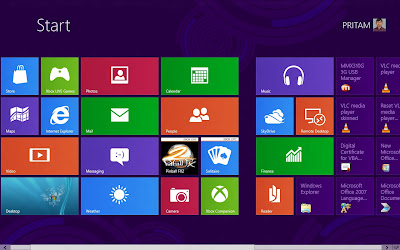







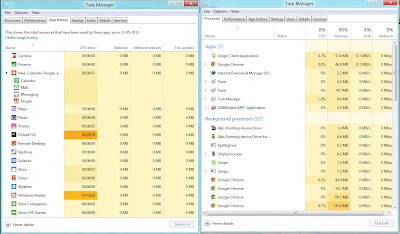
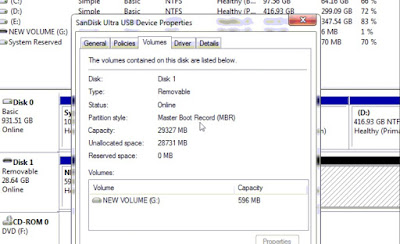
Comments
Post a Comment