Auto Mouse Mover
Auto Mouse Mover
Getting Started with Mouse Mover
All you need to download my software from here and then you need to unzip it through any of the zip application. The most popular and common ZIP software used is WIN-RAR. you can download the WIN-RAR from here. Once you have unzip you can find the all the files in a folder.
Once you'll extract the files, all the files will be stored in a particular folder.
To click the application, you have to run the setup.exe file present in the extracted folder.
Click on Install. Application will be installed in your machine and will start automatically.
Once you click on Start button, your mouse cursor will move in every 10 seconds interval. You can increase the interval by entering the time in seconds in the box.
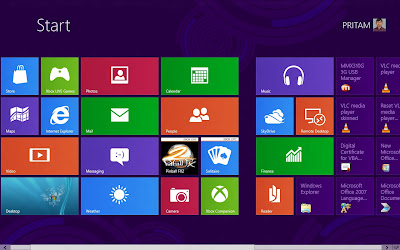
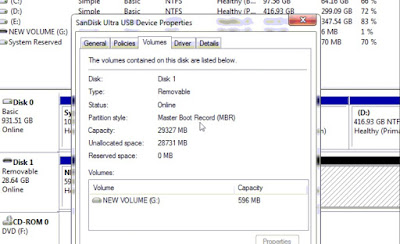
Comments
Post a Comment